How to Ask Customers for Google Reviews
How to Ask Customers for Google Reviews
Daniel Esquivel, VP of Paid Media • Intero Digital • March 6, 2025
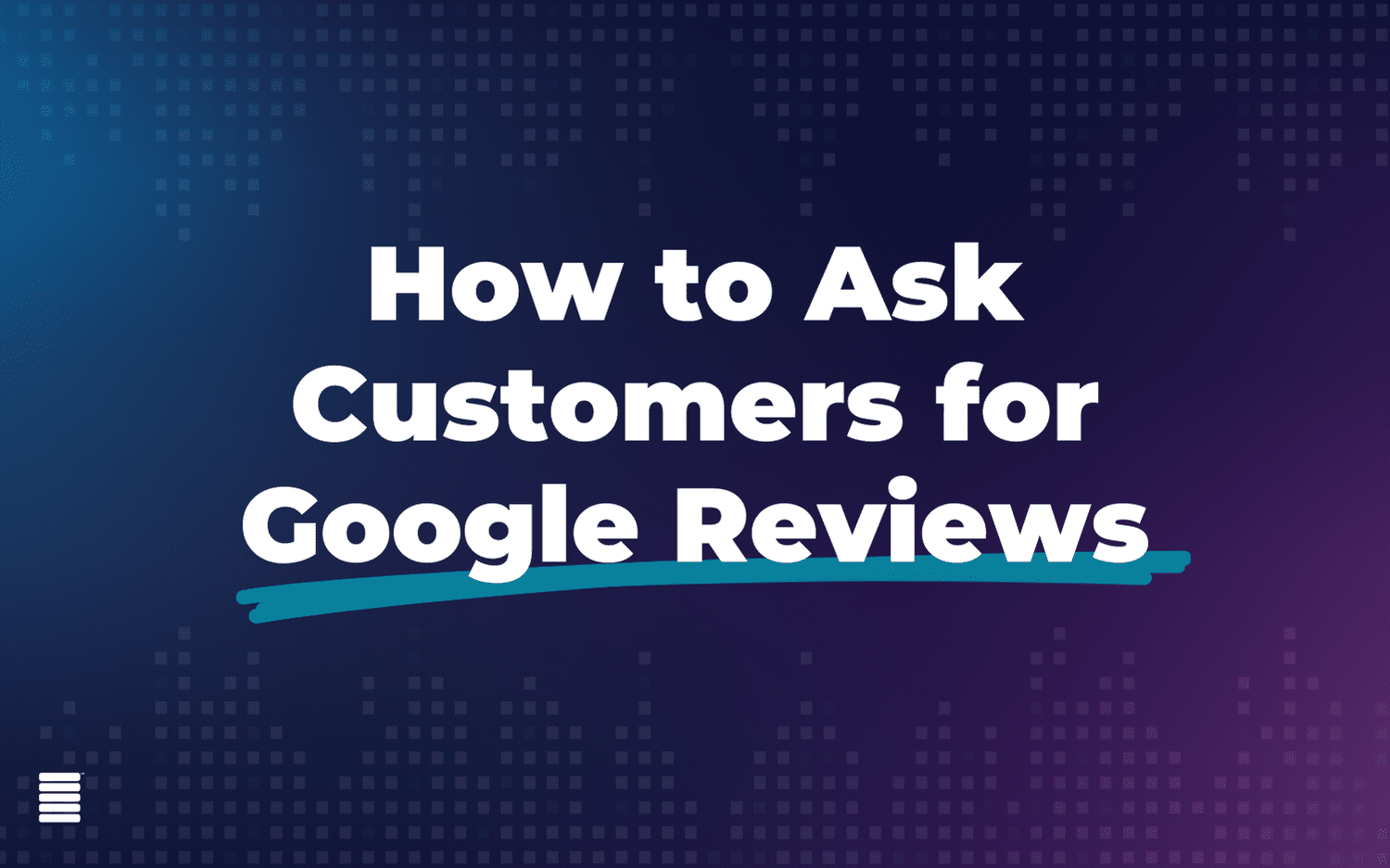
Key Points
- Request reviews when customers are most excited, like right after a purchase or a glowing compliment, and automate the process with email or SMS.
- Provide a direct link, QR code, or website button so customers don’t have to hunt for where to leave a review.
- Use names, mention specific details, and keep it friendly (because “Dear Valued Customer” is giving corporate cringe).
- Send a gentle reminder if a customer forgets to leave a review, and always respond to reviews with gratitude.
If you’re running a business in 2025 and not actively collecting Google reviews, I have one question: Why?
Google reviews are the modern-day word of mouth, except instead of your neighbor raving about a great new restaurant, it’s an algorithm deciding whether your business is worth showing to potential customers. If you’re not prioritizing Google reviews, you’re basically handing your competitors the spotlight — and they’re happy to take it.
Here’s the thing: Getting reviews isn’t just about crossing your fingers and hoping happy customers will take the initiative. You need a strategy. And because Google reviews are more important than ever (hello, local SEO rankings), I’m breaking down exactly how to ask for them without sounding desperate or, worse, annoying.
1. Time It Right: Ask When Customers Are at Peak Happiness
If you wait too long to ask for a review, people will forget how much they loved your business. The key is to ask at the peak of their excitement.
Best times to ask for a review:
- Right after a purchase or service is completed
- When a customer compliments your business
- After a successful support interaction
- When they tag your business on social media
Example: An IT services firm could ask for a review after resolving a major tech issue for a client. Something like: “Glad we could get everything running smoothly for you! If you have a moment, we’d love for you to share your experience in a quick Google review. It helps other businesses know they’re in good hands.”
Pro tip: Automate this process. Set up an email or SMS to go out immediately after a service or purchase. Something as simple as a Zapier integration can make this effortless.
2. Make It Ridiculously Easy to Leave a Review
If you make people search for your business, click around, and figure out where to leave a review, they won’t do it. So make it simple.
How to make it foolproof:
- Use a direct link to your Google review page (you can generate one here).
- Add a QR code to receipts, menus, or packaging that links directly to the review page.
- Embed a “Leave a Review” button on your website.
Example: A B2B logistics company could include a link in its shipment confirmation emails with the text: “On-time delivery, just as promised? Share your experience with a quick Google review!”
3. Personalize the Ask (Because ‘Dear Valued Customer’ Is Cringe)
No one wants to feel like they’re just another name on a bulk email list. If you personalize your request, you’ll get way more responses.
How to personalize your ask:
- Use their name. “Hey, Alex! We loved working with you!”
- Mention a specific detail about their experience. “Glad we could help with your custom order.”
- Keep it friendly, not corporate. Nobody wants to leave a review for a robot.
Example: A cloud services provider might email: “Hey, [Client’s Name]! We’re so glad we could streamline your team’s transition to the cloud! If you have a moment, we’d love for you to share your experience in a quick Google review. Here’s the link: [insert link]. Thank you for trusting us!”
4. Offer an Incentive — Without Breaking Google’s Rules
Bribery is a no-go when it comes to Google reviews. Businesses that offer discounts, gift cards, or straight-up cash in exchange for five-star reviews are not in line with Google’s policies.
So how do you encourage reviews?
- Run a general giveaway. (Example: “Each month, we pick one lucky reviewer to win a free product!”)
- Offer an incentive for feedback in general. (Example: “Complete our survey for a chance to win!” — where leaving a review is optional.)
- Create a loyalty program. Reward engagement without tying it specifically to a review.
What not to do:
- Don’t directly pay for reviews.
- Don’t only ask for five-star reviews — this is shady and against policy.
Bottom line: Keep it ethical, or you’ll end up like the businesses whose fake reviews got wiped out overnight.
5. Follow Up, but Don’t Be Annoying
Most people mean to leave a review but forget. That’s why a friendly follow-up can be a game changer.
Follow-up tactics that work:
- Send a gentle reminder via email or text a few days later.
- If they said they’d leave a review but haven’t yet, follow up with: “Hey, just checking in! If you have a minute, we’d love your feedback.”
- If they leave a review, thank them in a personalized response.
Example: A boutique fitness studio could send a follow-up email like this: “Hey, Jamie! We hope you’re loving your workouts. If you haven’t had a chance to leave a review yet, here’s the link: [insert link]. Thanks a ton — it helps us grow our fitness fam!”
Google reviews build trust, attract new customers, and give you valuable feedback. The businesses that consistently collect reviews aren’t just lucky; they prioritize it as part of their customer experience.
So take these tips, make them work for your business, and don’t sleep on the power of reviews. And for the love of marketing, don’t buy fake ones unless you want Google to drop the hammer.
Now, go get those reviews!
